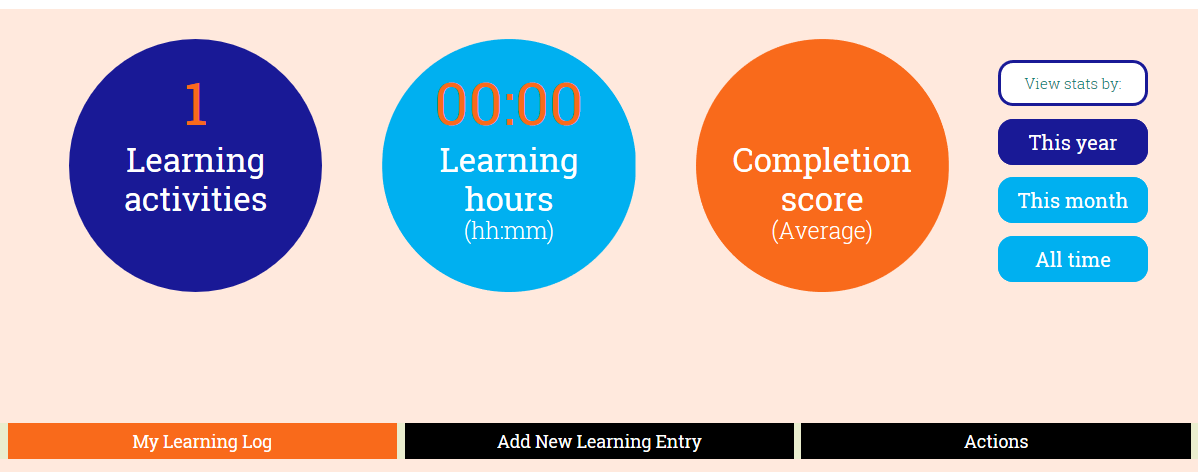In Member News
Follow the easy steps below to help you write and save your records, ready for you when you need to submit them to GPhC during revalidation:
- Once you sign in, click on the drop down menu and click on the Learning tab, and 'My Learning'
- You will see an orange coloured button, Add learning record. There will be three options available, CPD entry, Reflective account, and Peer discussion.
- Click on the CPD entry for now and record and save your learning in this section. The other options can be used at a later stage.
- For the CPD entries, you will be prompted to click either planned or unplanned. The format is exactly the same as GPhC.
- Add URL links or documents that support your learning in the suggested places. The time spent on this learning can also be recorded.
- Finally save your records, which will then appear on the homepage of your learning log.
The Learning tab has numerous CPD articles which can help with your learning. You can then add this to your learning log by clicking on the orange button which says Record my learning outcomes.